To set up web bill pay, you must be enrolled. Follow the instructions below on how to enroll bill pay and set up Payees.
Step 1. Visit mtb.com and Log into M&T Bank Web Online Banking.
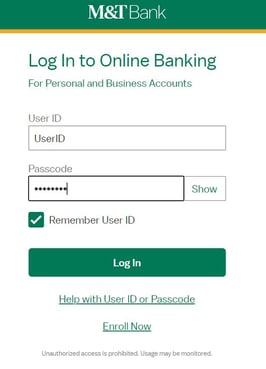
Step 2. Hover on the Payments and Transfers tab on the top of the screen.
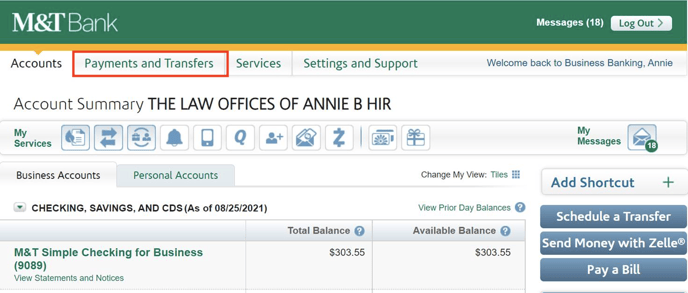
Step 3. Locate Bill Pay and Select View Bill Payment Activity.
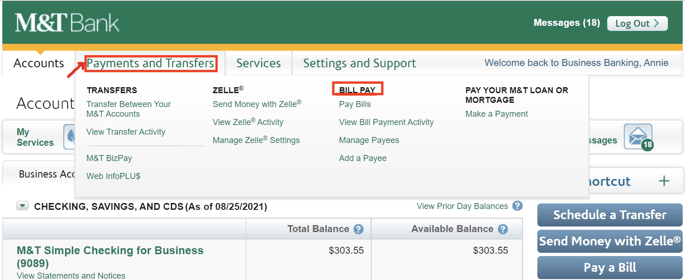
Step 4. If you haven’t already done so, click Enroll in Bill Pay.
The next screen will confirm you have enrolled in Bill Pay. 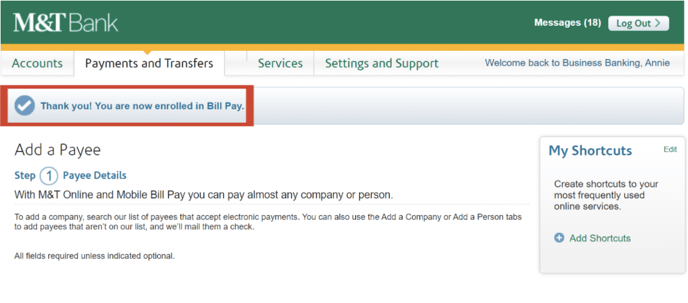
How to Set up a Payment
If you are already enrolled, click here to see a step-by-step overview on how to set up bill pay with your mobile device. How to Pay a Bill Demo
Or you can follow our Step-by-Step Instructions below:
Step 1. From the Bill Pay page, select the party you want to Pay a Bill.
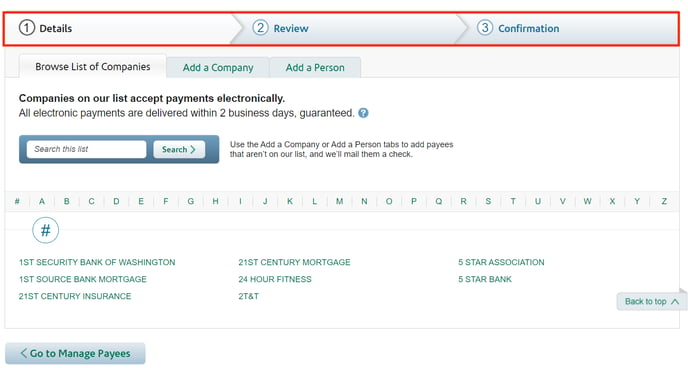
Step 2. Input the following information for the Payee. Once you enter the information, click Next to review the information and confirm to create a Payee.
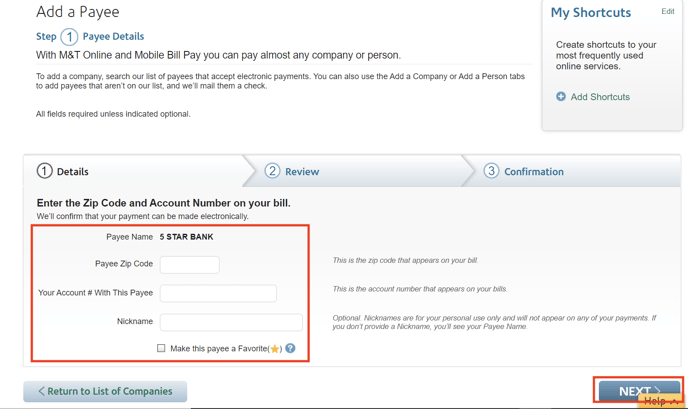
You can visit the Manage Payees page to add/delete Payee Information.
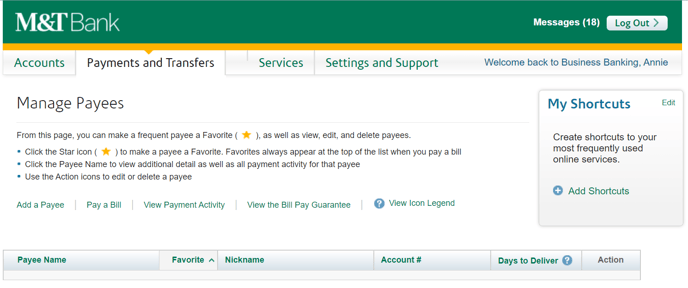
Need help?
If you have any questions or would like assistance, please contact Nota Customer Success at 1-800-724-1313 or email support@trustnota.com.
Banking services powered by M&T Bank, Member FDIC.
References to “IOLTA” or “Interest on Lawyers Trust Account” shall be interpreted to include “IOLA,” or “Interest on Lawyer Account,” and “IOTA,” or “Interest on Trust Account,” as applicable in a particular state.
Nota is a product/service offered by M&T Bank and is available to attorneys whose offices and practices are in NY, NJ, MD, PA, DE, CT, VA, DC, NH, MA, ME, VT, FL, or WV. IOLTA accounts held by lawyers in these states must be subject to applicable state rules and regulations. The advertised product/services and their features and availability are subject to change without notice at any time. Use of the product/service is subject to and governed by certain terms, conditions, and agreements required by M&T Bank.
© 2024 M&T Bank. All Rights Reserved.
