You can print checks from Operating or IOLTA accounts. Printing checks allow you to understand outstanding items on your account(s).
The Print Check button can be found at the top of the dashboard.
Step 1: To start printing a check you will need the following information:
- Check Date
- Check #
- Pay to the order of/Check payee
- Check Amount
- Check Memo (this field displays on your check and is optional)
- Client Matter you are writing the check against (you are able to write a check to multiple matters) Client matter is for Iolta check printing only

Step 2: Once you click Preview & Print you are taken to the Preview screen where you can choose to Print your check or Download it to print later. On this screen, you also have the option to click Back to revise your check.
Clicking on the Printer icon will open your printer settings.

Step 3: After you successfully print your check don't forget to sign it and click Finish and Log to log your printed check as an Outstanding check in the Nota Check Register.
If you are having any trouble with formatting your printer settings, see the images below for assistance.
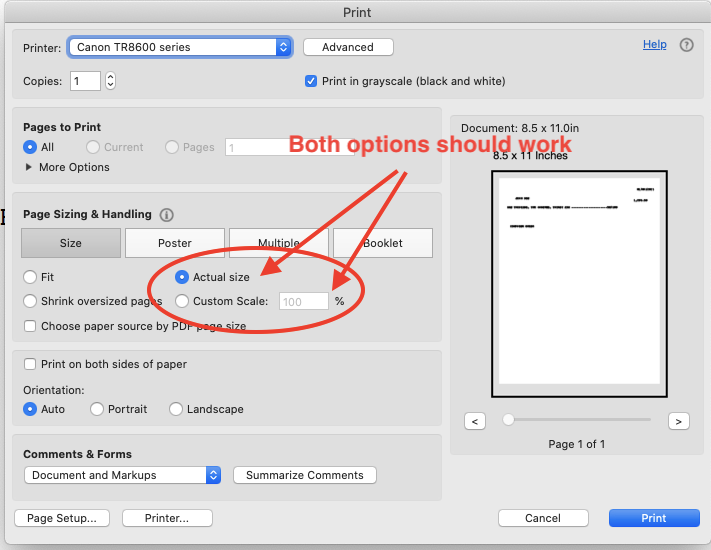
Check Settings Custom Scale: Should be set to 100%
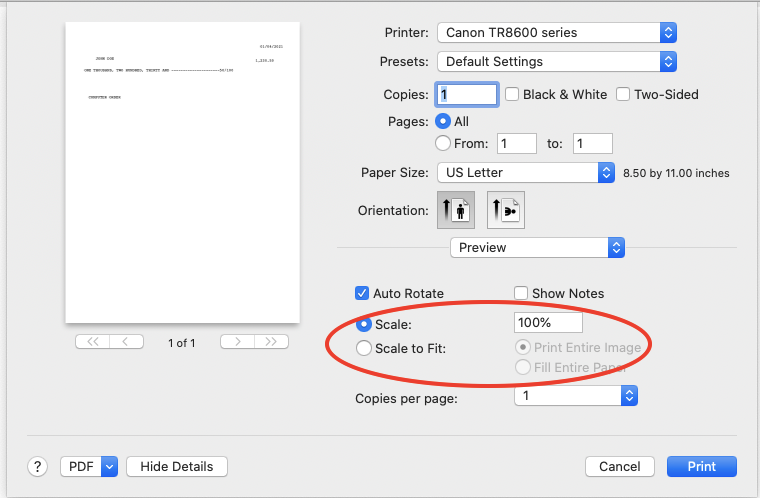
Once you click print, you will be asked if the check printed successfully.

If your check does not print successfully you can use the Back button to revise or re-print the check as needed.
Enabling check printing
To enable check printing, click on the Print Check button at the top of the Nota dashboard. Once you click Yes, you are automatically enrolled for all IOLTA and/or Operating products in your profile.

Need help?
If you have any questions or would like assistance, please contact Nota Customer Success at 1-800-724-1313 or email support@trustnota.com.
Banking services powered by M&T Bank, Member FDIC.
References to “IOLTA” or “Interest on Lawyers Trust Account” shall be interpreted to include “IOLA,” or “Interest on Lawyer Account,” and “IOTA,” or “Interest on Trust Account,” as applicable in a particular state.
Nota is a product/service offered by M&T Bank and is available to attorneys whose offices and practices are in NY, NJ, MD, PA, DE, CT, VA, DC, NH, MA, ME, VT, FL, or WV. IOLTA accounts held by lawyers in these states must be subject to applicable state rules and regulations. The advertised product/services and their features and availability are subject to change without notice at any time. Use of the product/service is subject to and governed by certain terms, conditions, and agreements required by M&T Bank.
© 2024 M&T Bank. All Rights Reserved.
