Learn how to enroll and use 2-Step Verification with your Nota Account.
Step 1. From the Navigation Panel, an Admin can find 2-Step Verification under the Profile Settings
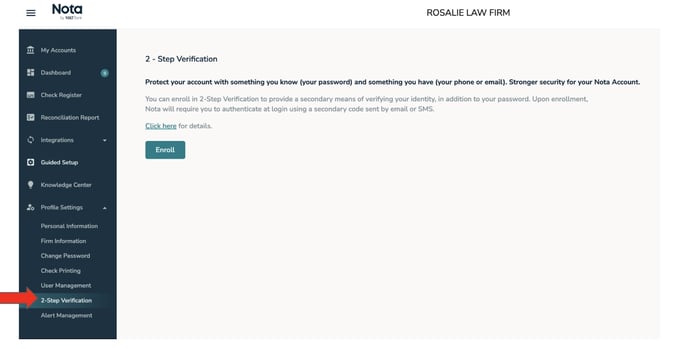
Step 2. Clicking the Enroll button will open a lightbox to begin enrollment. Email address will be pre-filled with the email for Nota login, the user will provide their mobile number to be used for 2-Step verification.
This does not have to be the same number they signed up for Nota with.
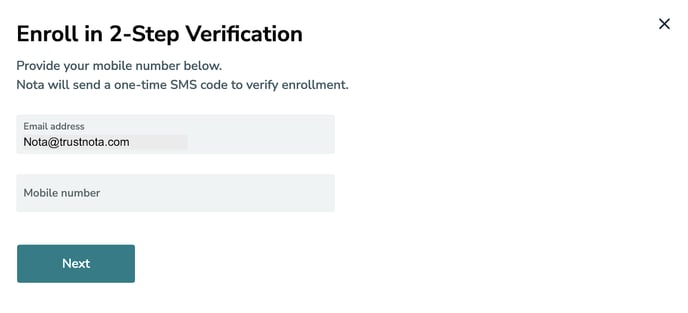
Nota will show options to select a multi-factor method

Step 3. Select the option and click the ‘Continue’ button
Nota will send the code as an SMS if Passcode to mobile number option is selected. OR the code will be sent over a voice call if Voice call to mobile number option is selected.
The code will come from number 74454
Step 4. Enter the code and click the ‘Continue’ button, enrolment success message will be displayed.

Once you are enrolled in 2-Step Verification, you will be asked to enter a 2nd authentication code at every login and at the wire request confirmation (if enrolled into wire transfer). You will be able to choose either email or OTP delivery (as sms or as voice call).
- The user has 5 chances to enter the correct code. After 5 incorrect attempts, the user will be locked and will need to contact Nota Customer Support, at
1-800-724-1313. - A user must wait 30 seconds between clicking to Resend Code.
- A code is valid for 5 minutes.
- The user can select the Back button on the Enter Code screen to choose a different method of receiving the code.
- If a user wishes to change a mobile phone number, email, or unenroll from 2-Step Verification they must contact Nota Customer Support, at 1-800-724-1313.
How do I log in with 2- Step Verification?
Step 1. Navigate to www.trustnota.com/login
Step 2. Login by entering your email and click Continue

Step 3. Enter Password and click Continue

Upon click of Sign in you will be brought to the 2-Step Verification screen
Step 4. Select a multi-factor method, and click 'Continue'

Step 5. Enter the code and click 'Confirm' to complete Login to Nota!

Please reach out to Customer Success at 1-800-724-1313 option 2 or at support@trustnota.com for assistance with this feature.
Banking services powered by M&T Bank, member of FDIC.
References to “IOLTA” or “Interest on Lawyers Trust Account” shall be interpreted to include “IOLA,” or “Interest on Lawyer Account,” and “IOTA,” or “Interest on Trust Account,” as applicable in a particular state.
Nota is a product/service offered by M&T Bank and is available to attorneys whose offices and practices are in NY, NJ, MD, PA, DE, CT, VA, DC, NH, MA, ME, VT, FL, or WV. IOLTA accounts held by lawyers in these states must be subject to applicable state rules and regulations. The advertised product/services and their features and availability are subject to change without notice at any time. Use of the product/service is subject to and governed by certain terms, conditions, and agreements required by M&T Bank.
© 2024 M&T Bank. All Rights Reserved.
